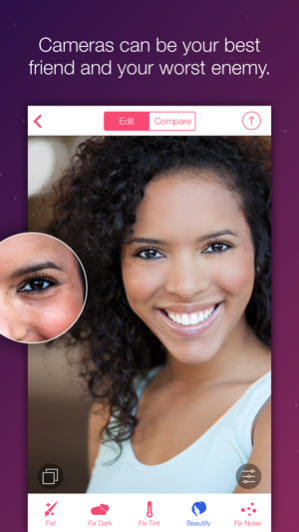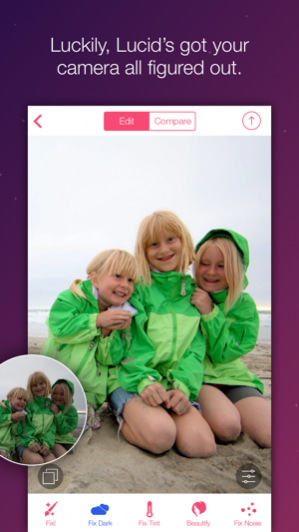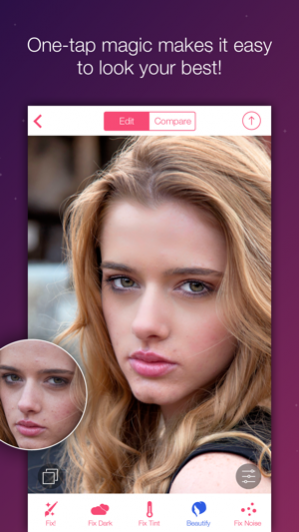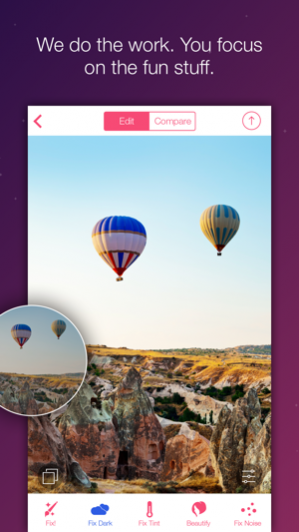LUCiD by Perfectly Clear 1.1.9
Paid Version
Publisher Description
PERFECT IT FAST. POST IT FIRST
Lucid was designed to help every photo look its best without the work.
LUCiD now supports extensions on iOS! Learn More: http://goo.gl/0gajv6
We all want great-looking photos, a chance to capture a memory and share it with others. But sometimes your smartphone doesn’t quite get the job done. Lucid lets you improve photos in an instant while you’re on the go and share those perfect moments with friends faster than ever.
WITHOUT SCIENCE, IT’S JUST SOFTWARE
Lucid is patented automatic image correction based on technology that's used over 30 million times a day by professionals and large labs. But with Lucid, you don't need any professional editing expertise—because it does the work for you. It analyzes your photo, makes up to 18 corrections with just one tap, and delivers professional-looking photos in seconds.
WE DO THE WORK. YOU FOCUS ON THE FUN STUFF.
Now you can produce perfect photos without time-consuming edits. And with five powerful presets, you can even salvage shots you used to delete.
BEAUTIFY MAKES IT EASY TO LOOK YOU BEST
Ideal for creating the perfect selfie and portrait, Lucid’s Beautify button offers instant removal of blemishes, dark circles, shine, and red eye. At the same time, it enhances and whitens eyes and teeth, smooths skin and enlarges eyes. It even adds catchlights and face contouring.
Unlike other apps, our powerful technology provides all these edits automatically, so you don’t have to spend time making manual corrections. But if you enjoy having the freedom to adjust details, you still have the ability to fine tune any image to your preference. Either way, the results are realistic and noticeably more natural than what you see with other solutions.
CAPTURE LIFE UNFILTERED
Lucid isn’t a filter or creative effect. It never masks or saturates anything. Instead, Lucid brings out the colors and light you saw when you caught the moment, highlighting the beauty that was always there.
INTUITIVE, USER-FRIENDLY INTERFACE
We designed Lucid iOS to be super functional, fun, and intuitive. No learning curve here! Just open up the app and start tapping.
IMAGE CORRECTION: DOWN TO A SCIENCE
What’s behind our award-winning technology? 14 years of R&D, over 10 patented processes, and 18 unique algorithms. We cracked the code on correcting every pixel independently. It’s as if your 12-megapixel photo was taken with 12 million separate apertures.
Want to learn more and see the corrections in action? Visit hellolucid.com
Jul 31, 2021 Version 1.1.9
Added in-app messaging, update for an announcement and coupon code!
About LUCiD by Perfectly Clear
LUCiD by Perfectly Clear is a paid app for iOS published in the Screen Capture list of apps, part of Graphic Apps.
The company that develops LUCiD by Perfectly Clear is EyeQ Imaging Inc. The latest version released by its developer is 1.1.9. This app was rated by 1 users of our site and has an average rating of 2.0.
To install LUCiD by Perfectly Clear on your iOS device, just click the green Continue To App button above to start the installation process. The app is listed on our website since 2021-07-31 and was downloaded 80 times. We have already checked if the download link is safe, however for your own protection we recommend that you scan the downloaded app with your antivirus. Your antivirus may detect the LUCiD by Perfectly Clear as malware if the download link is broken.
How to install LUCiD by Perfectly Clear on your iOS device:
- Click on the Continue To App button on our website. This will redirect you to the App Store.
- Once the LUCiD by Perfectly Clear is shown in the iTunes listing of your iOS device, you can start its download and installation. Tap on the GET button to the right of the app to start downloading it.
- If you are not logged-in the iOS appstore app, you'll be prompted for your your Apple ID and/or password.
- After LUCiD by Perfectly Clear is downloaded, you'll see an INSTALL button to the right. Tap on it to start the actual installation of the iOS app.
- Once installation is finished you can tap on the OPEN button to start it. Its icon will also be added to your device home screen.